- Get link
- Other Apps
Windows 10 automatically check for update and install if there is available. Unlike the past versions of windows where you have the options when you want an update. Luckily I have ways to disable/turn off windows update.
This method requires access to group policy and registry
settings.
Using Metered Connection
Having this turned on, helps user avoid costly internet fee with a limited data plan.
1. Open the Windows 10 settings. (Win + I)
2. Click Network & Internet.
3. Click advanced options.
4. Switch the metered connection ON.
The next method will be using Group Policy Editor.
Using Group Policy Editor
1. Press Win + R
2. Type the following command in Run Dialog Box: gpedit.msc and press enter.
3. Navigate this Directory: Computer Configuration\Administrative Templates\Windows Components\WindowsUpdate.
4. Open Configure Automatic Updates.

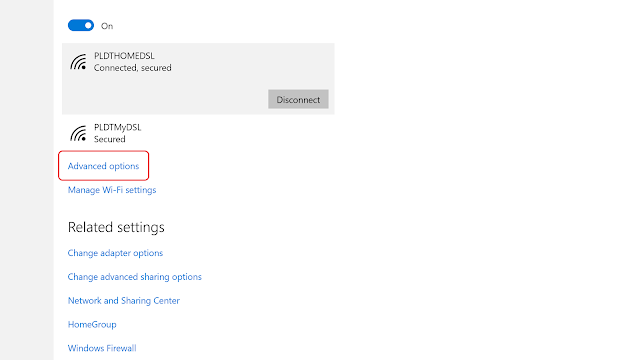




Comments
Post a Comment