- Get link
- X
- Other Apps
Today I'm gonna show to you how to add poster frame in your videos. I know not a lot of person doesn't want to spend their time adding poster frame on their videos but having a PF make it easier to viewers to know what is a video about or have a preview of a video and it also makes your mobile gallery look good.
Before we start you must have the latest iTunes installed in your computer and ensure that your videos must be in MP4 format. If you have AVI files then try this FORMAT FACTORY to convert your AVI files to MP4.
Step 1 - Richt click to the video you wanted to have a Poster Frame then select "Get Info".
Step 2 - A dialogue box will appear the select the "Artwork Tab" and Click "Add" then browse to the photo want to use.
Before we start you must have the latest iTunes installed in your computer and ensure that your videos must be in MP4 format. If you have AVI files then try this FORMAT FACTORY to convert your AVI files to MP4.
The screenshot below shows what is the finished product looks like.I add a poster frame to the movie ABDUCTION. You need to use Itunes to be able to add a Frame to your videos.
Step 1 - Richt click to the video you wanted to have a Poster Frame then select "Get Info".
Step 2 - A dialogue box will appear the select the "Artwork Tab" and Click "Add" then browse to the photo want to use.
And you're DONE! Hope you like this Post! You can also put your video files to your android devices.
.jpg)
.png)
.png)
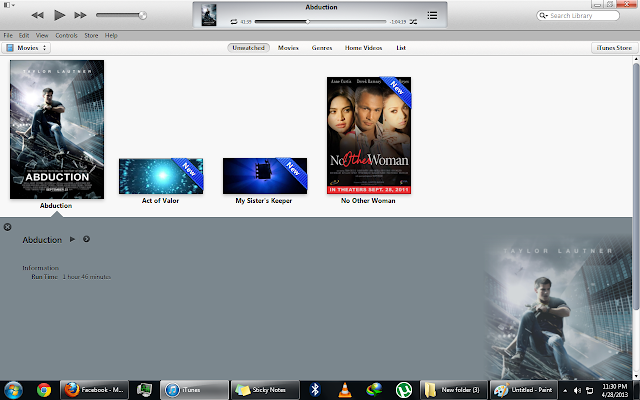.png)
Comments
Post a Comment